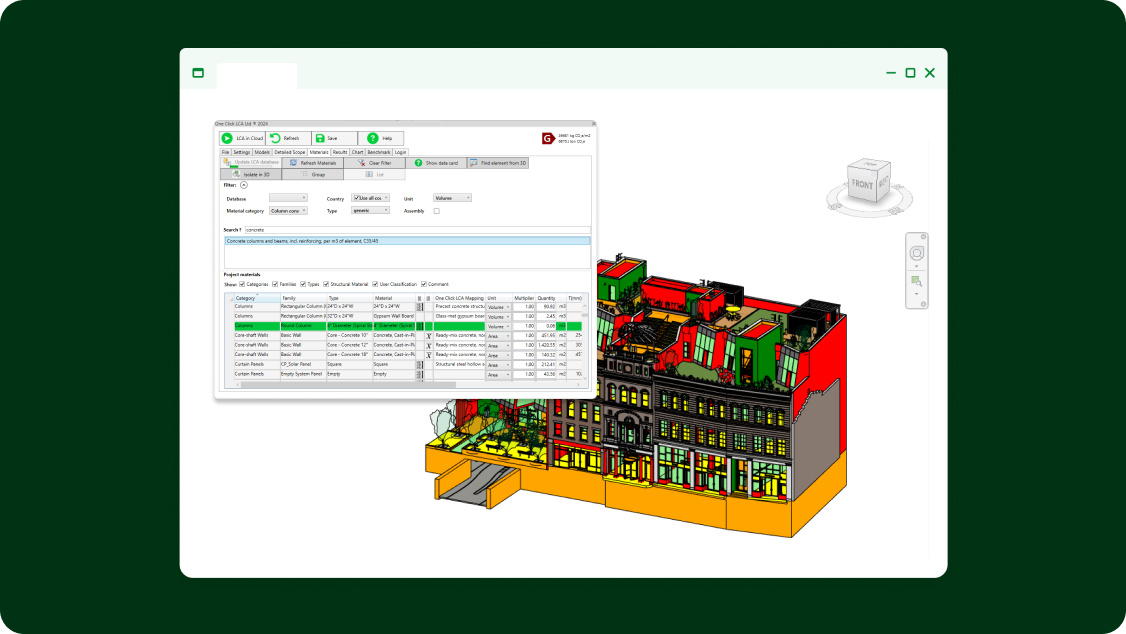
This article explores the integration of life-cycle Assessment (LCA) with building information modeling (BIM), focusing on One Click LCA's Revit integration. It outlines the benefits of combining LCA and BIM for sustainable building design and addresses the challenges and solutions for automating LCA from BIM models.
What is BIM?
Building information modeling (BIM) is a digital 3D model that represents a building's physical and functional characteristics. It's a process for creating and managing building data throughout the entire lifecycle - from design and construction to operation and maintenance.
The BIM model stores information about all the building's physical and functional elements in a digital database. This database can be accessed and shared by the entire project team, including architects, engineers, contractors, and facility managers. The key advantages of BIM are:
- Improved collaboration and information exchange among project stakeholders.
- Enhanced visualization of the building, which helps identify issues before construction.
What is Autodesk Revit?
Autodesk Revit widely-used BIM software in the architecture, engineering, and construction (AEC) industry. Revit allows users to create, visualize, and analyze building designs, as well as generate construction documents.
Revit supports a wide range of design and documentation tasks, including architectural design, MEP (mechanical, electrical, and plumbing) engineering, and structural engineering. It offers a variety of tools and features to support these tasks, such as 3D modeling, drawing generation, scheduling, and data management.
A key feature of Revit is its ability to enable collaborative workflows. Multiple users can work on the same model simultaneously, and Revit includes tools for tracking and resolving conflicts between different user changes. This helps improve communication and collaboration among project team members. Revit is considered the industry standard for BIM software and is widely used in the AEC sector across many countries.
Why integrate LCA with BIM?
Life-cycle assessment (LCA) is a method for evaluating the environmental impacts of a product or system throughout its entire lifecycle, from raw material extraction to disposal. In the construction industry, the assessed "product" is a building or infrastructure project.
Integrating LCA with BIM allows for more accurate and comprehensive LCAs of buildings to be conducted faster. BIM models contain detailed information about the materials, components, and systems that make up a building. This data can be used to more accurately assess the environmental impacts of those elements. Another key benefit is that BIM models can be used to simulate different design scenarios and compare their environmental impacts. This helps designers and decision-makers choose the most sustainable options.
Integrating LCA with BIM also improves communication and collaboration among project teams. By working from a single, comprehensive source of information, errors, and rework can be reduced, ensuring the final design is as environmentally friendly as possible. Overall, the combination of LCA and BIM enhances the construction industry's ability to make informed, sustainable design choices.
One Click LCA Revit integration
Integrating One Click LCA with Autodesk Revit enables users to extract relevant data from their BIM models, such as material names, categories/classes, geometric data, and units. This greatly speeds up the process of inputting data into the 'building material' query in the main One Click LCA software. Users can work directly from Revit to perform complete LCA studies on the building materials in their designs.How to use One Click LCA with Revit — tutorial
Learn how to integrate One Click LCA with Autodesk Revit using easy-to-follow steps. Transform your Revit models into detailed life-cycle assessment insights within your project environment.
- One Click LCA user account. You can create your account here
- Autodesk Revit version 2016-2025 installed. Please refer to our Help Center article for relevant Revit version plugins. Note that Revit LT does not support any plugins. Accepted versions are also listed in the Revit Store.
- An existing project /entity with a valid license.
- One Click LCA Revit plugin. You can download it here
New Revit plugin: calculate your LCA in minutes
We have a new Revit plugin available in the Revit Autodesk store with more advanced settings allowing users to map materials and choose what to export directly within Revit. Watch this video to see how it works.The challenges of automating LCA from Revit
The most common issue with integrating LCA from Revit is that the time saved through automation is directly proportional to the quality of the model. However, this doesn’t mean you need a perfect model to calculate an LCA. With One Click LCA, you can import data via Excel even if your model lacks material layers. To calculate the embodied impacts of the building, you need a general idea of what materials will be used.
Another common misconception is that automated LCA can only be done with a Revit model. One Click LCA supports automated data import from Excel, IESVE, DesignBuilder, ArchiCAD, Tekla Structures, BIM, and any IFC or gbXML file. You can read the full list of integrations here. If your data isn't in any of these formats, you can use manual input in the cloud interface.
Resources
Learn more about LCA & Revit
All you need to know about LCAs from Revit.
- Guide: BIM & LCA — Autodesk Revit & One Click LCA
- Webinar: Streamline your LCA (Life Cycle Assessment) process with the One Click LCA Revit tool
- Detailed tutorial: Revit x One Click LCA — Plug-In Overview
- Free online course: One Click LCA for Autodesk Revit
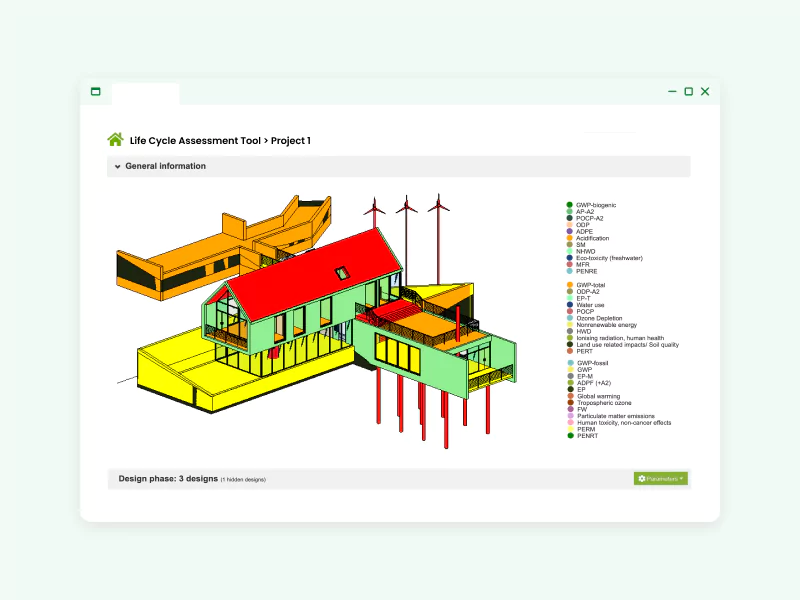
Carbon Experts Newsletter
Industry news & insights — straight to your inbox
Want to learn more?
Asha Ramachandran • Feb 13 2024
Panu Pasanen • Feb 21 2024
Marios Tsikos • Mar 21 2024
Asha Ramachandran • Mar 05 2024
